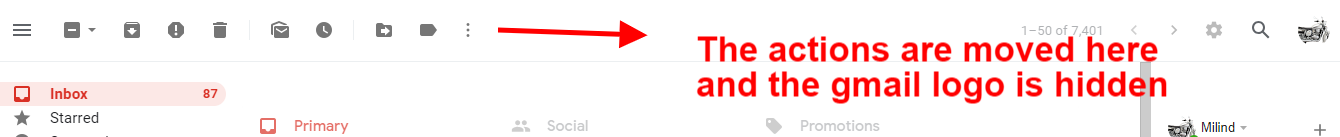Are you tired of the cluttered look of your Gmail inbox?
Well, there are lots of functionalities of Free Gmail Inbox that you don’t use on a regular basis.
Like the search mails box, its important but we rarely use it.
So how good it would be if that box would hide away and only come up when required.
And what would be the safest way to do this, without anyone spying into your inbox.

Micheal himself was upset with the cluttered look of Gmail, even the latest material design didn’t make him happy.
So he started to develop his own extension that would make the Free Gmail Inbox a little less cluttered.
And that’s how Simplify was born.
An extension that will make your Gmail inbox clutter-free.
You can download this safe and non-spying version for you chrome and firefox browsers from here
The installation guide.
For Chrome Browser
Click on the link above
You will see the screen below.
Click on add to chrome button

After you click on Add to chrome, a pop up will show up asking for permission.
Click on ‘Add Extension’
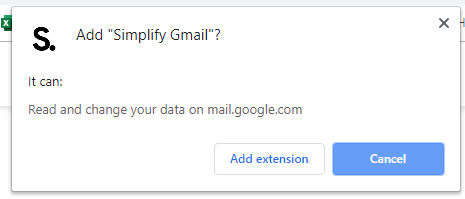
If everything goes great you will see an icon on the right top corner of your chrome browser

Once you install the plugin
It will show us as ‘S’ icon on the top right corner of chrome browser
What immediate difference would you notice?
After the installation is complete.
You will either have to refresh your browser tab. And in some cases, you would have to restart the chrome browser to reflect the changes.